TRANSCRIPT
One of the latest updates to FilmicPro is a separate, free app called DOUBLETAKE that is optimized to work with iPhone 10 or later. This app allows you to record footage via any two lenses on your iPhone at the same time! This is a game changer for creators who are on tight schedules and even tighter budgets. By using DOUBLETAKE filmmakers can now record a shot/reverse shot dialogue scene simultaneously between two actors or both the interviewer and the interviewee for a documentary style shoot. You can also use the app to capture a wide and close up shot during the same setup. Now you can shoot more coverage faster than with a traditional DSLR or high end video camera.
To get started open DOUBLETAKE — the default is a view from the wide angle lens, but if you tap the camera picker button you will see all available feeds at the same time. By tapping two of the lenses you’ll select your A-CAMERA and your B-CAMERA. Frame rate can be adjusted by tapping the button in the bottom right corner — as of now you’re limited to 1080p resolution, but hopefully later updates will allow you to shoot in 4K. Once you have your lenses and frame rate selected hit the CONFIRM button. Now you’ll see both angles from the main interface screen. You can drag the B-CAMERA to any place you’d like on the screen or even hide it by swiping it left or right. Tap the expand button in the B-CAMERA screen to go full screen.
Next you'll want to decide how you want your iPhone to save these files — tap the file selection button in the upper right hand corner. If you choose PiP, DoubleTake will save your recording as a composite, merged video showing footage from all the lenses in one video. You can even move the B Camera around the screen, expand it, or even hide it and DoubleTake will record all your movements. If you switch to DISCRETE shooting mode the app will save both video feeds as two separate files so no screen movement will be captured. Lastly, if you don’t have time for post-production the SPLIT screen option automatically gives you that 50/50 video effect —DoubleTake will automatically save this video as one single file with the 50/50 visual already included.
Unlike the dual reticles you’re used to in the regular FilmicPro screen — DoubleTake merges your exposure and focus reticle into one. Tap once to lock on the area of interest on your A-CAMERA — the locked reticle will turn yellow. Tap again to unlock and switch positions. You can even choose a different point of interest in your B-CAMERA feed by expanding the screen, tapping the subject area and locking the reticle. These two reticles will stay in the area selected even if you minimize or hide one of your video feeds. When in SPLIT screen mode you can set your reticle simultaneously but individually for each video feed. When you’re ready to shoot hit the record button in the bottom right — and just think of all the time you’re saving by combining setups!
Now that you’ve captured your content using these innovative and creative filmmaking tools — it’s time to review what you’ve shot! Hit your FILE LIBRARY in the upper left corner and you’ll see all of your individual or DISCRETE clips and the merged SPLIT screen and PIP files here. You’ll notice your individual or DISCRETE B-CAMERA files are color coded darker. Tap the select button on the button left to select multiple clips at the same time then the SHARE button to airdrop these files to your computer. Or tap the film roll to automatically save these files to your phone’s native camera roll app.
We’re excited to see what you can shoot using this new app!